Voting Onchain
Binding DAO voting happens onchain. Most DAO participants use front-ends like Tally to vote. You can learn more about the Tally voting process here.
However, in some instances (for example, if a front-end like Tally is unavailable), voting can be done by interacting directly with the contracts via Basescan. Here are the 5 steps to vote by using the Basescan UI:
Step 1
Get the Governor contract details from here and copy them into Basescan and navigate to the page of the Governor contract.
Step 2
Now head over to the “Contract” tab and select right underneath “Write as Proxy”:
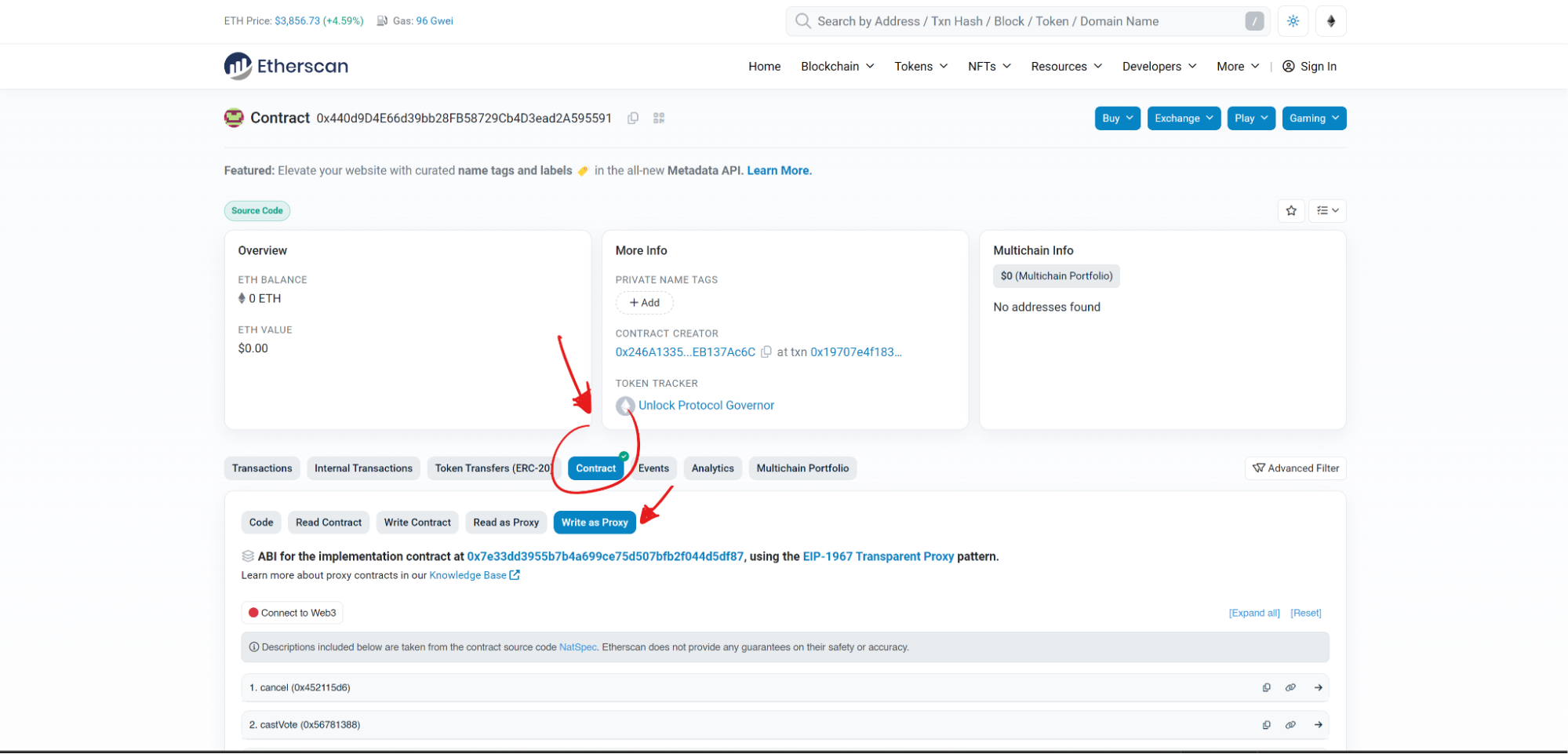
Step 3
Now, either head over to Tally and grab the Proposal ID from the proposal you wish to vote for:
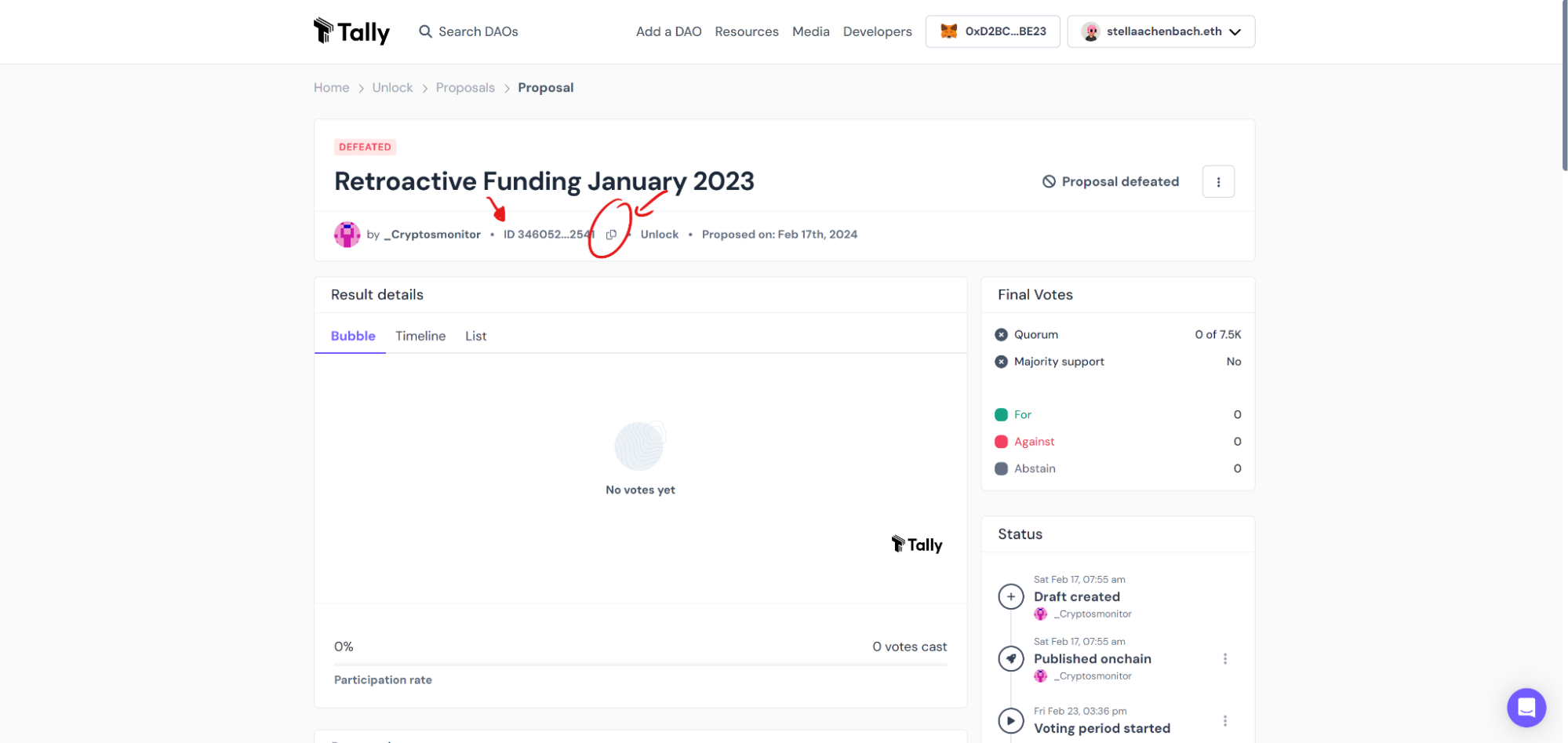
Or even better, take a look at the “propose” transaction of your proposal here:
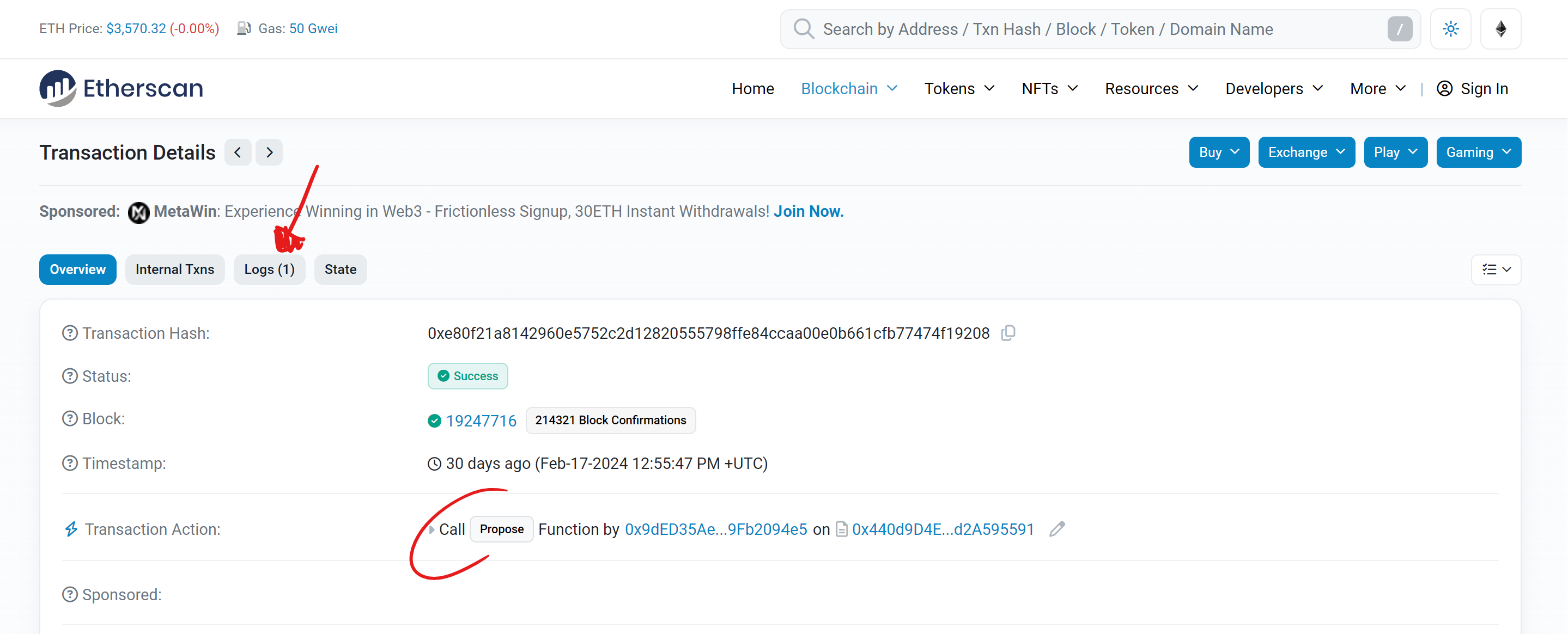
From there, navigate to the “Logs” tab to grab the proposal ID:
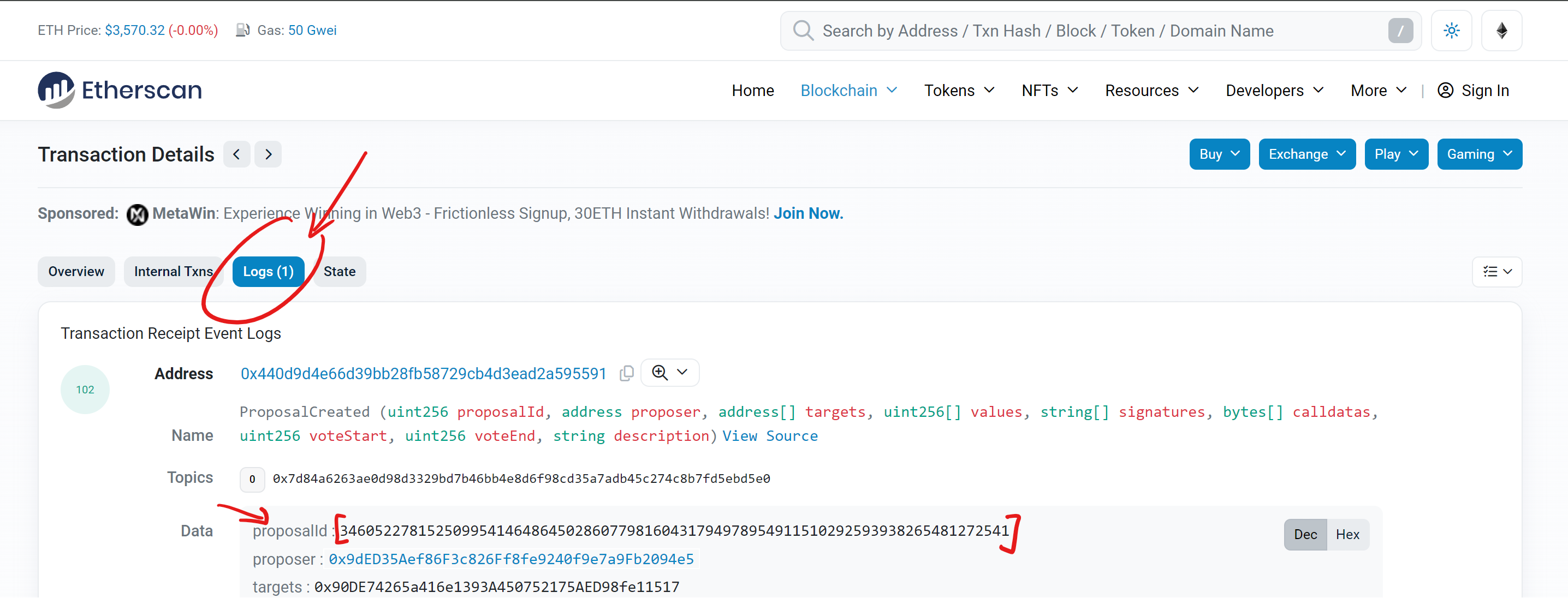
Step 4
Lastly, please go ahead and return to your open tab and paste the Proposal ID into the dedicated field under the castVote function (currently indexed 2). To vote, use the second field and enter either 0 for a vote against the proposal or 1 for a vote in favor of the proposal.
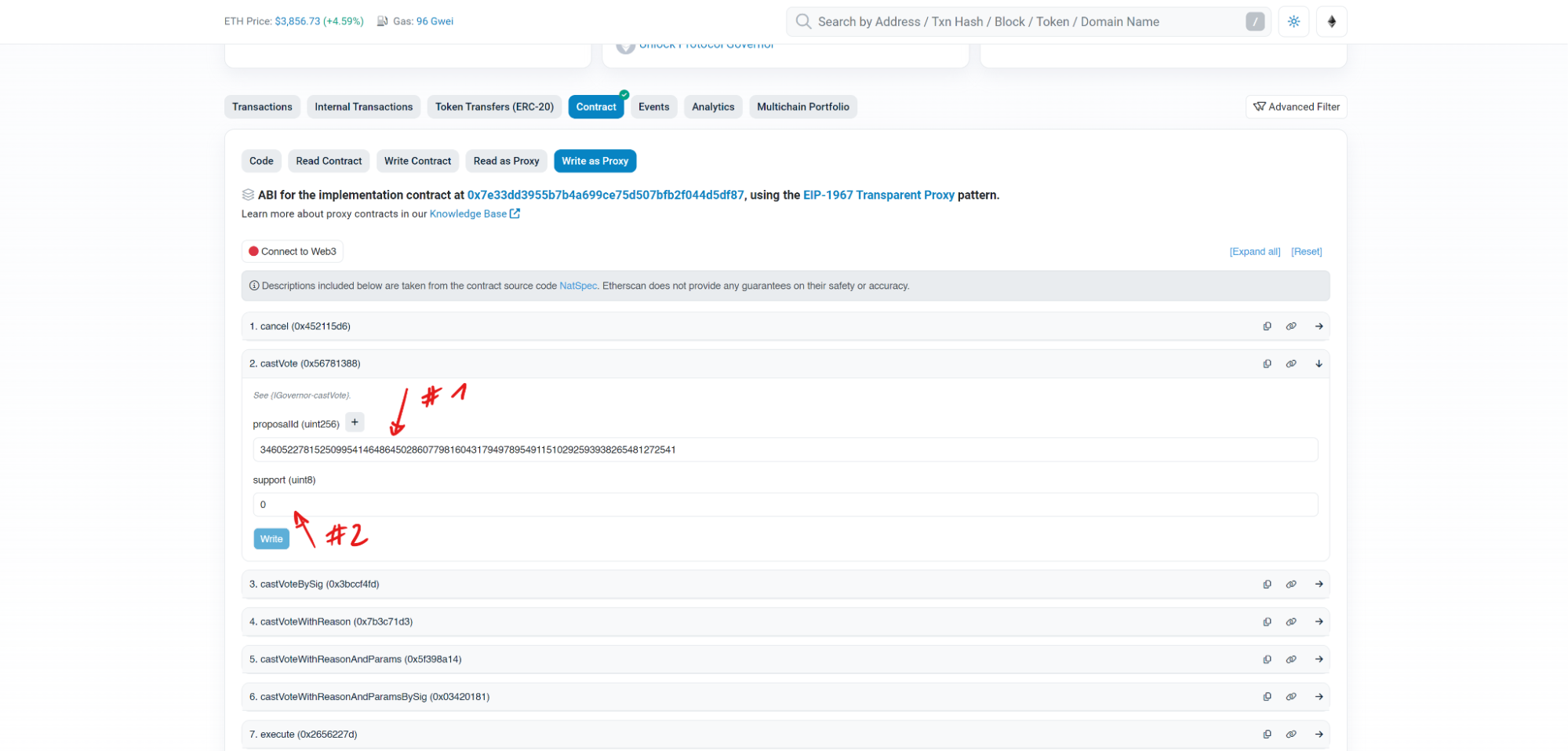
(PS: You can also use ‘castVoteWithReason’ to add a reason for your vote.)
Make sure you submit the transaction and you are done! You have successfully voted onchain. 🎉